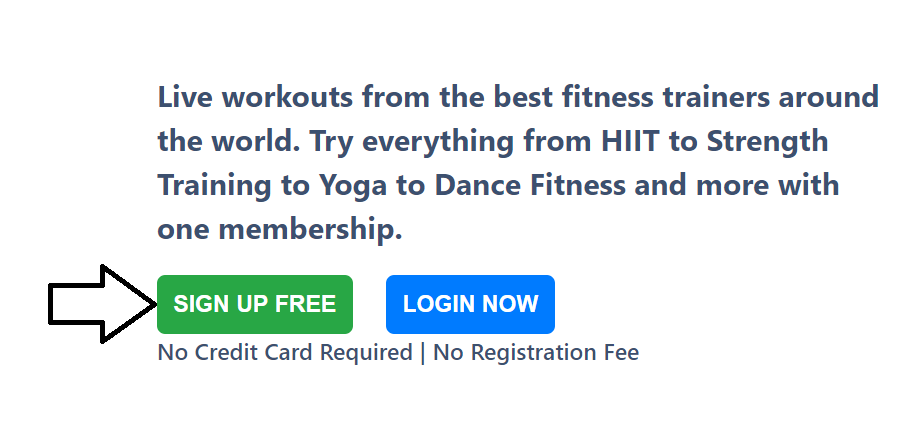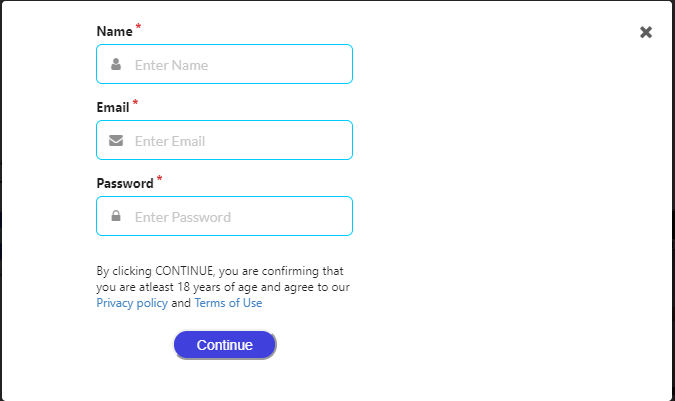A curated marketplace for fitness and nutrition consulting.
IF YOUR NEW USER TRIES TO SIGNUP USING THE BELOW LINK
- Go to https://www.deevefit.com/ and click on “SIGN UP FREE”
It opens a registration page. You don’t need a credit card to register for the free trial. After successful registration, it redirects to the login page.
Enter your email address and password
HOW TO RESERVE A CLASS?
- Go to Explore on the left-hand navigation bar. It opens up for a selection of workouts that you could choose from and enroll.
- You can select based on the date, coach, or class type and click Reserve to reserve the class. All the class timings are based on the time zone configured on your laptop.
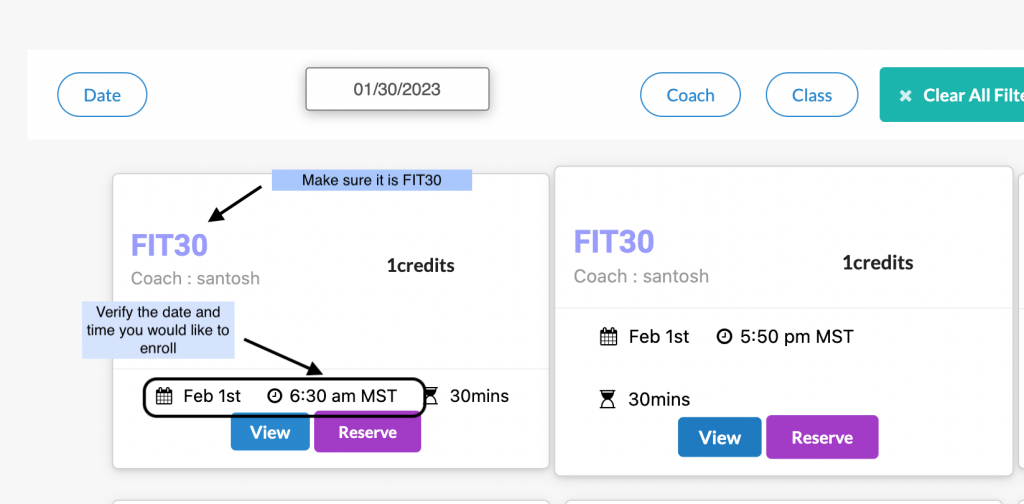
INSTRUCTIONS TO JOIN THE DEEVEFIT WORKOUT SESSION
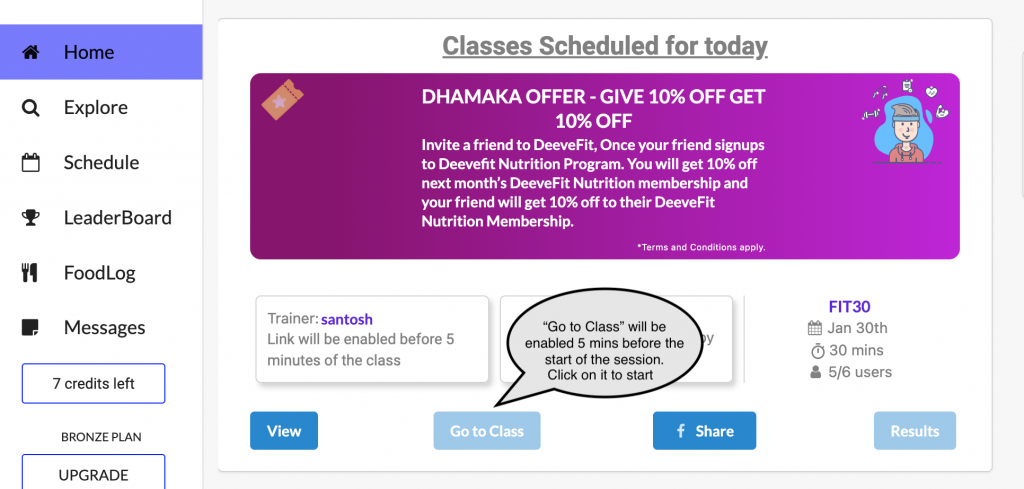
After login navigates to the Home tab, to view your today’s schedule. The “Go to Class” button will be enabled 5 minutes before the class. Click on the Go to Class to start your workout
Reach out to support@deevefit.com, If you have any questions. We are happy to help you.